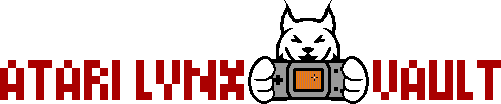The 3906 transistors can fail and cause your Lynx to not power up, though not as prevalent as the MOSFET/Zener diode failure, if your Lynx is not powering up, it's worth checking if these transistors are faulty. This guide describes how to replace the 3906 transistors on your Atari Lynx. We use a model 2 Lynx for demonstration purposes but the same concepts apply to model 1. Replacement 3906 transistors are available from K-Retro, along with other power circuit components and capacitors. If you need to know how to take your Lynx apart, please check this article first - Lynx 2 disassembly steps and Screw size chart.
Lynx Model 1 and 2 3906 transistor component names
Between the model 1 and 2, the 3906 transistors have been named differently and appear in different locations on the motherboard. In both cases you can easily find these transistors by looking for them near the power socket. Below are the components names assigned to the two Lynx models.
- Lynx 1 - Q4 and Q13
- Lynx 2 - Q7 and Q8
Step 1 - Locate the 3906 transistors
As mentioned earlier, the 3906 transistors are located around the power socket on both the Lynx 1 and 2 models. Note their positions for the next step.
 ^
^
Step 2 - Remove the original 3906 transistors
Use side cutters to snip off the two legs of each of the transistors where the legs are side-by-side. Then you can easily desolder these with a standard soldering iron. Desolder the remaining leg next.
Another trick to removing the transistors is to simply get a nice glob of solder on your iron so that you can make contact with both sides at the same time and then slide the transistor off sideways from the pads.
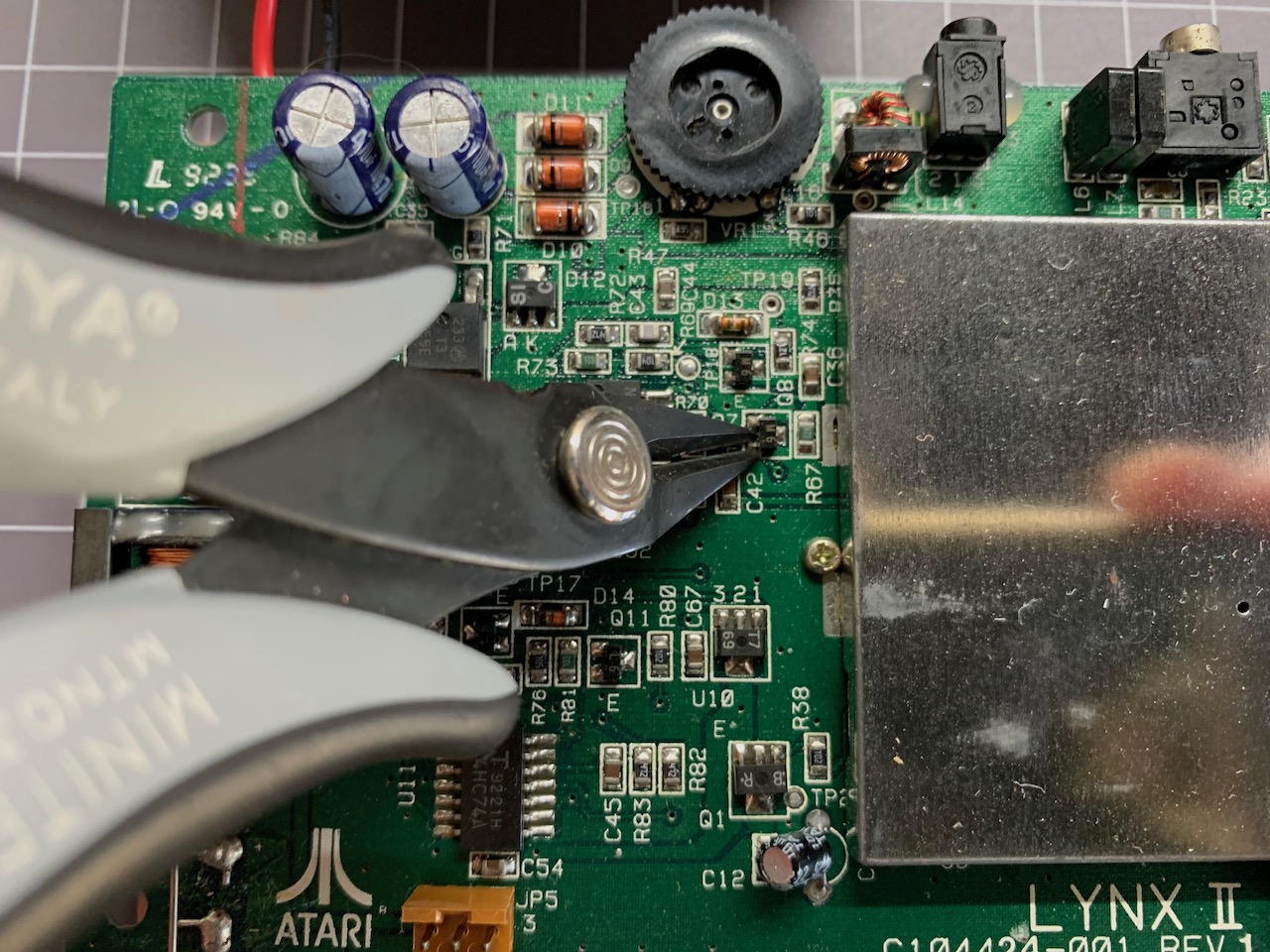 | 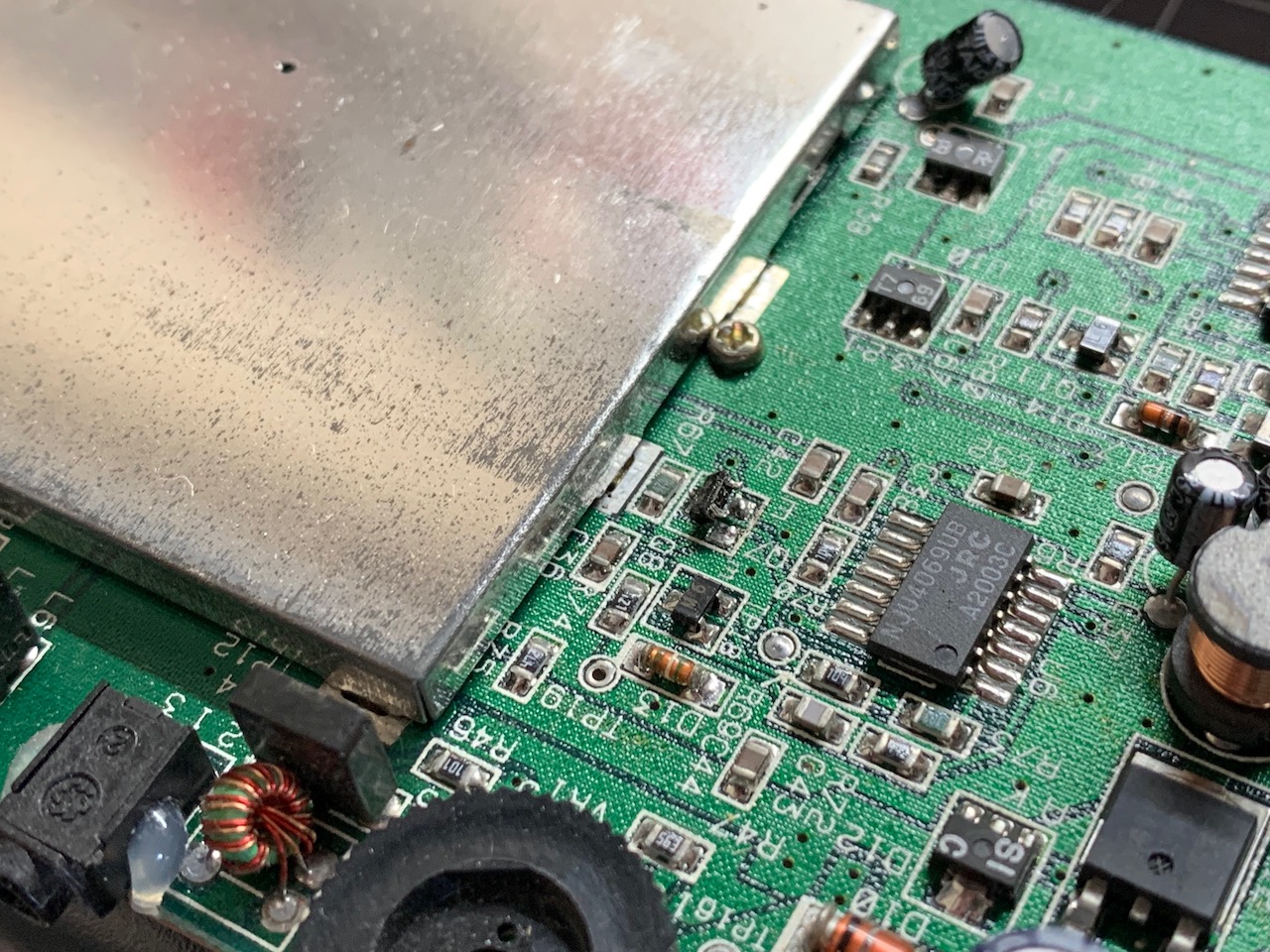 |
Step 3 - Clean up components pads
Use solder braid to clean up any remaining solder residue on the pads for each transistor.
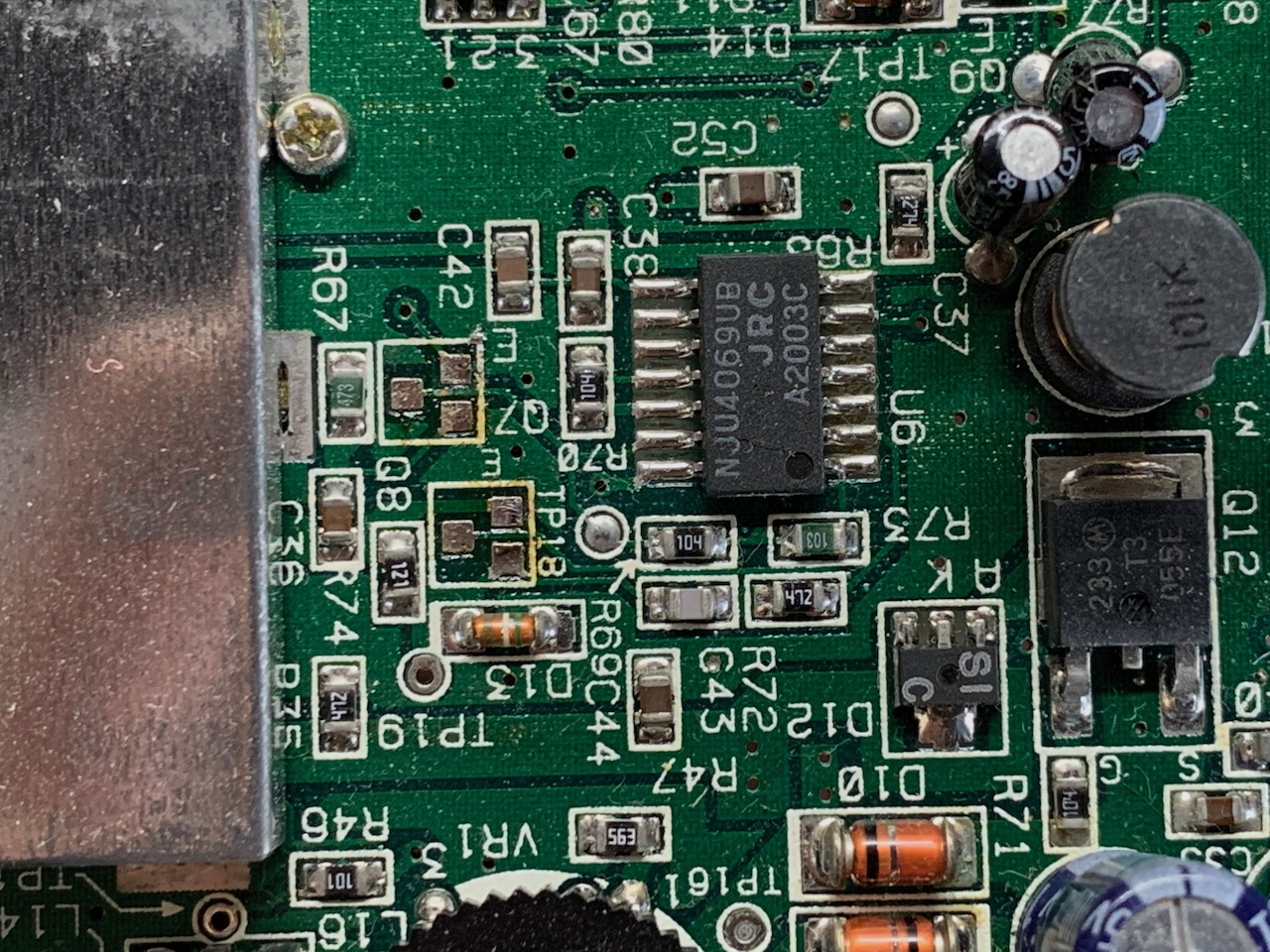 ^
^
Step 4 - Solder in new transistors
Position the new transistors on the motherboard - using tweezers will help here. Solder one of the legs on each transistor, then once the first leg is soldered on, you no longer need the tweezers and can solder the remaining legs. Once everything is soldered in, use some IPA to clean up the flux residue.
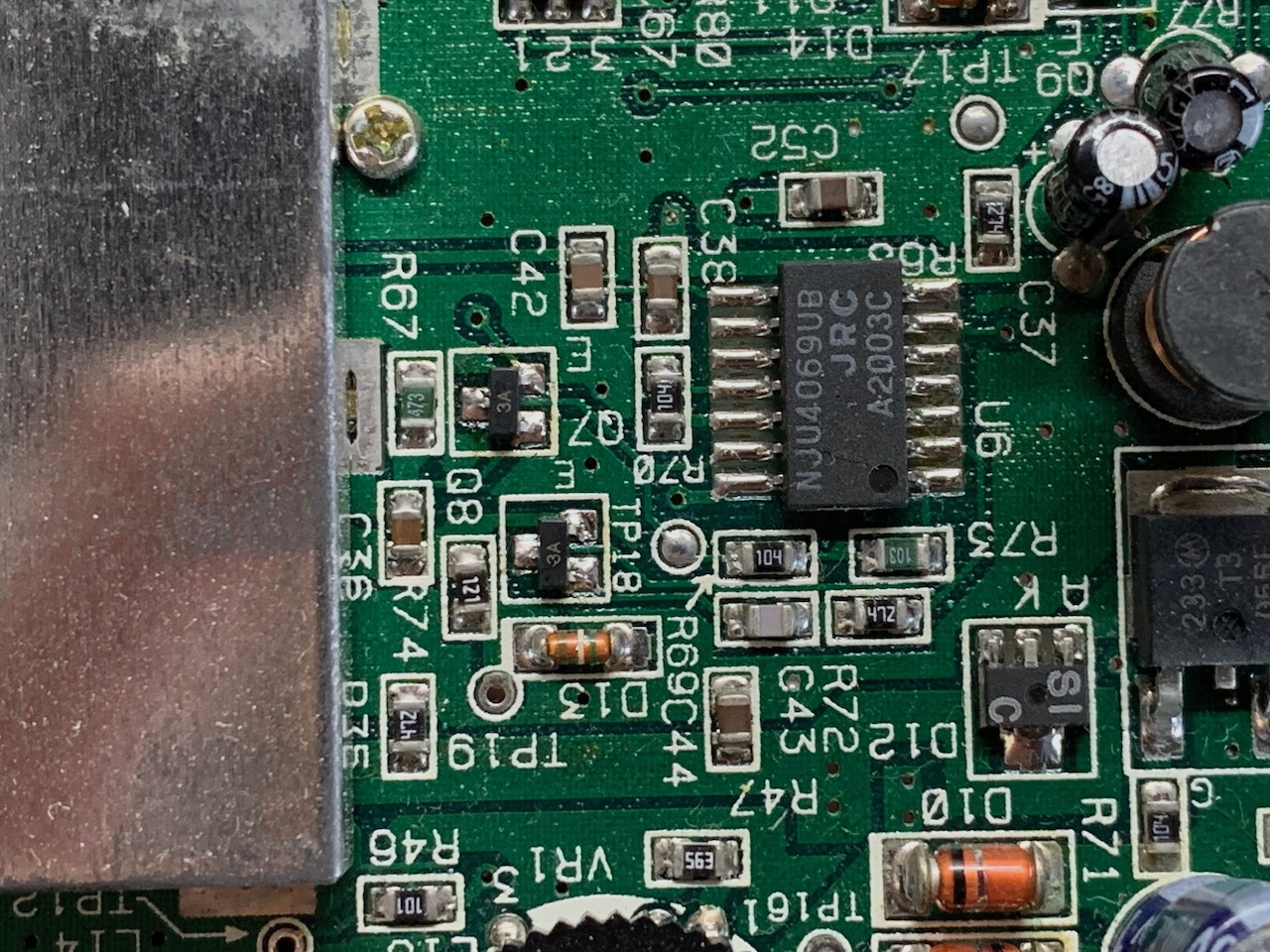 ^
^
Video by BennVenn
Here's a video that BennVenn has prepared on how he does these component replacements.
This page is part of the Atari Lynx Repair and Troubleshooting Guides series.
^